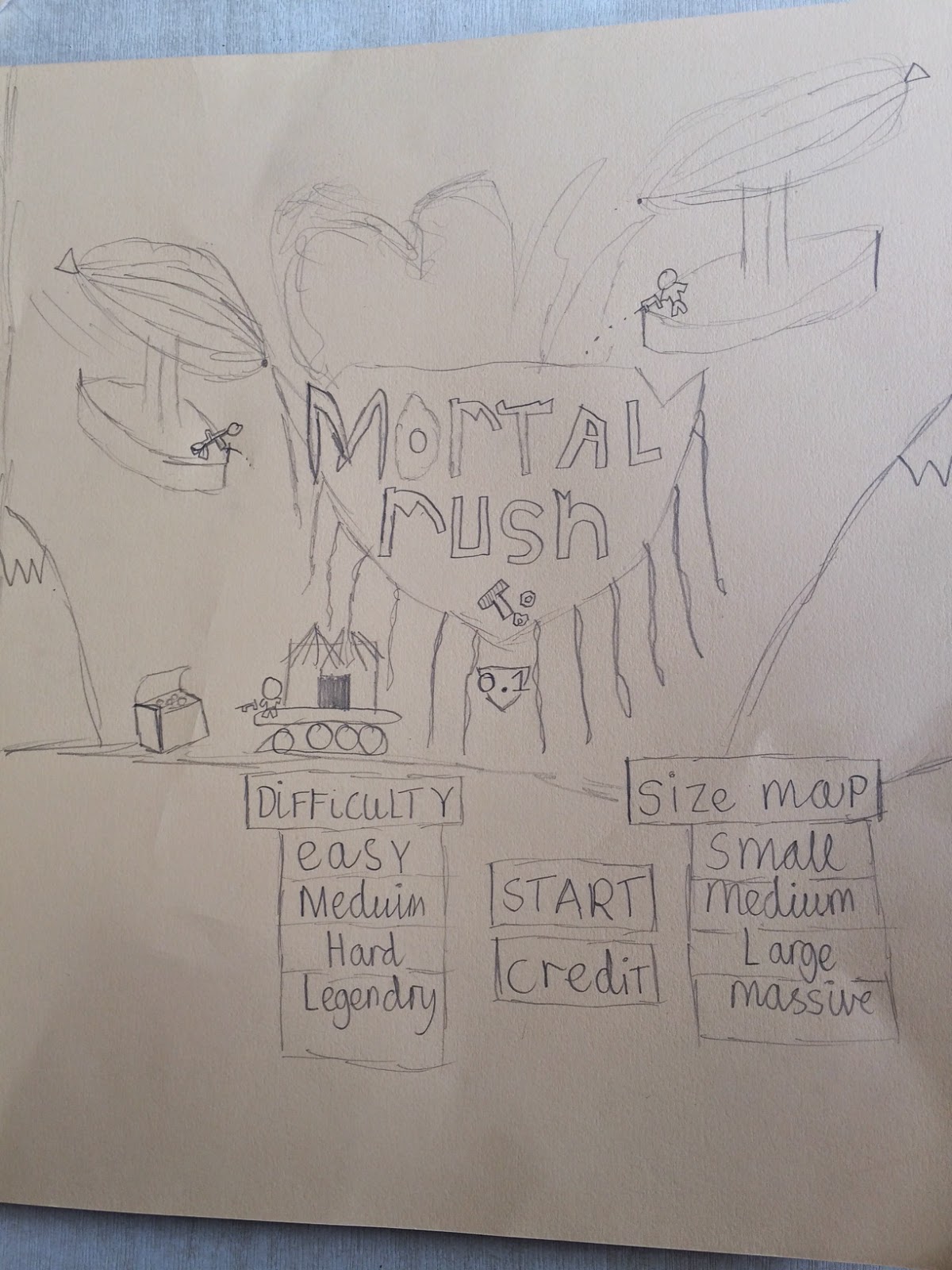It's the last week of term and we're in the middle of Christmas fun and frolics, but I've been using the time in-between rehearsals to allow the children to start to build their very own calculation library.
We've been using video as part of our flipped classroom but I've always produced the videos for the children. I'll certainly keep doing this as I've found it incredibly useful as it allows children to find their next steps and to know which challenge they are attempting each day.
The children have been using Edmodo recently to save and collect work and information and then store it in their online 'backpack,' Edmodo's version of the cloud.
They have found this incredibly useful as they are not losing documents and can post work simply from their backpack without searching for it. It also allows you to link your Google Drive account, which I have found incredibly useful. Easily share work from my library/backpack with the children.
So why ask the children to start creating their own videos and how did we do it?
I asked the children if they could prove to me that they could use the four written methods of calculation for addition, subtraction, multiplication and division. Their response was - it's in our books. True, but I wonder if they can verbalise their calculations and show a real understanding, using the correct mathematical language?
Through discussion we also decided that it could be useful to create a video when we got stuck. Basically, "this is the bit where I got stuck, help me!" I liked that idea and set the children to work.
I use Vittle FREE A LOT when creating my short maths video guides. I find limiting my explanations to a minute enables me to get to the point. Its simplicity also stops me from spending ages 'beautifying' the presentation.
I simply speak alongside my screen drawings and then upload them to Edmodo to share with the children. There is plenty of information on my past posts about how we use videos to help us learn.
How do you create the video in one go? You make it look so easy! This was a common comment during the sessions - they're right, I have mastered the skill.
This got me thinking during the session - this could be a great assessment tool as well! Can the children subtract competently using a written method? Their explanation would tell me - I've only watched a handful so far, but from what I've seen has been priceless. I am watching 30 children calculating in real time, I'm not waiting to mark an end product and then trying to work out where they've gone wrong. I can actually see and hear them!
In the future I can see children beginning to use this to build up a portfolio of evidence to support assessment without levels. Pictures of writing with annotations analysing what was good using explain everything; mathematical videos modelling understanding of a skill and a collection of videos and pictures created by me and other children in the class or school.
Further through the day and a rehearsal or two later and the children were still going. Video after video was being uploaded and shared. Some chose to post their videos on their timelines and ask for feedback - instant peer assessment. Some shared via AirServer and we looked at them together.
So what next?
Today's session was more about getting to grips with the technology and seeing how we could use it in the New Year. I want to start allowing the children to create their own EduCanon videos and share them online for others to try.
What have I been up to and what's next for me?
Both my books are on sale on Amazon Kindle, Google Books and Kobo for digital download.
Amazon - Pause, Rewind My Teacher: A Flipped Approach to Learning
Amazon - Technology is a tool to be used not an outcome
The books detail all my work to date around flipped classrooms primary schools.
My article has been published in this months issue of Teach Primary I've written about flipping Art and English lessons in Primary Schools. I'm also writing another article for Teach Primary about using Edmodo in your classroom.
I've also just finished writing an article for Tech and Learning UK - a new education magazine for schools. I've written about the introduction of Computer Science in the new curriculum and how it has begun to impact on Primary schools.
I've been invited to present at The BETT show 2015. I'll be presenting Pause, Rewind My Teacher: Primary Flipped Learning at 10.00-10:45 on Saturday 24th January - see you all there!
I've also been invited to present at The Digital Education Show in London on Tuesday 30th June alongside some great names like Sir Ken Robinson, Sugata Mitra and many others - Find out more.
I'm also presenting at OSPedagogy in Manchester on Friday 13th March. You can find out more about this - http://ospedagogy.co.uk/cloud-pedagogy/
Keep following on Twitter @chriswaterworth
Monday 15 December 2014
Sunday 23 November 2014
EduCanon: The Flipped Classroom
Last Sunday I discovered EduCanon and and was instantly hooked on the possibilities it could hold for my flipped classroom. I immediately created my first video and instantly saw how this could further improve my flipped classroom at school - https://www.educanon.com/
Excited yet? You will be in a minute!
Educanon allows you to seamlessly add interactive questions into any video from a vast range of sources, from YouTube, to Vimeo, to well anywhere!
Not only does it allow you to do this, but it allows you find out how the children have got on with the questions you've asked them. I gives you a graphical overview for every question and every child.
The ability to do this helped me achieve something I hadn't completely got my head around - Finding out who had and who hadn't watched the video. One of the problems with the flipped classroom is knowing who has and hasn't watched the videos before coming to school. I've tried hidden words in videos, mini quizzes when the children arrived in school and them just being honest - to be honest all of them were honest if they didn't.
I now know with a few clicks of a button who has and hasn't accessed the videos they needed to watch.
Last week I blogged about how the children had been using Edmodo Quizzes to help them find their next steps in learning. Read here
I've some great success with this, but the quizzes were not linked directly to the videos I was posting for the children. They had to go looking for them.
This isn't a huge problem, but what I love about EduCanon is that the questions and embedded into the videos and are interactive. They have to give an answer to move on to the next part of the video.
There are a range of questions you can use with the children, including multiplie choice and my personal favourite a 'thinking moment.'
The image shows one of the videos from this week and how I've embedded the different types of questions into it. Watch it - here
Setting up the videos or bulbs doesn't take very long at all. Find the link, paste it in and start adding questions by hitting the pause button - you can even record your voice to help the children who struggle with reading the questions.
You then assign the bulbs (videos) to your class and set a date for them to watched by. The children are then presented with this screen when they log in.
The children get a green star when they've completed a bulb and they can even watch the videos again.
The children used this option during lessons to help themselves when they were struggling with a concept.
Integrating with Edmodo
Now, the biggest selling point for me was when I discovered that the children didn't need to sign up, didn't need to remember new passwords or new websites - it links to Edmodo. I yelped in excitement when I saw all my class appear seamlessly on EduCanon via the Apps feature on Edmodo. The children were instantly members!
We'd never used the Apps feature before, so I created a short screencasting video for the class instructing them on how to access their videos - watch it - here
So the children log into Edmodo, navigate to the EduCanon App and they are then presented with their interactive videos for the week.
It gives the children a score at the end, but that remains private and only for the teacher and the child's knowledge. This approach is important as we don't want a competitive nature to build in our classrooms.
There are two reasons for using this method:
1. The Flipped Classroom: Children viewing content prior to the lesson so they can begin to apply skills back in the classroom.
2. The children can find their own next steps and know which challenge they need to try before they come to school
Reflective Time
Here is an example of a thinking time or reflective pause. We use these in the classroom, so why not when we are using a video.
I've often written about Pause, Rewind my Teacher, (in fact I wrote a book about it) and this really does enable the children to pause and think with an input from the class teacher.
I have only been using this for a couple of weeks, but the children seem very engaged with it and I've had some really positive responses from the parents in my class. I'll be reporting back over the next few weeks about how my class have been using it and some of the mistakes and success I've had.
I'm excited, are you?
Keep following on Twitter @chriswaterworth
Saturday 15 November 2014
The Flipped Classroom: Finding their OWN next steps
It's been a while since I have blogged about my flipped classroom so I thought it was time for an update. Following my class into Year 4 has been a real blessing as I've been able to continue their flipped learning journey and been able to build on all the work we'd done last year.
Assessing and Learning without Levels
Since September every school in the country has been getting to grips with 'life after levels,' it really has been an interesting journey and one that a of schools will still be trying to get right for a while yet.
One thing that removing levels has meant is that teachers and children need to be able to talk about what a child really needs to do rather than hiding behind a letter and a number. I really like this change; talking about children's achievements and where they need to go next with their learning. Giving children the power to find their own next steps is really a powerful one and one thing I've been trying to encourage in my flipped classroom.
The Flipped Classroom: Finding their OWN next steps
I've been using Edmodo in my classroom since Easter time to share the videos, links, photographs for my flipped classroom.
The children log on at home, view the content, have a go and then bring their misconceptions and learning to school ready to apply the skills.
This has proved very successful and the children enjoy using the content within the lesson independently as well. You can read more about this here - Edmodo
The children have become very good at identifying their next steps, especially when having the video in front of them. The children use the video to pause it at the point that they are stuck and either ask for help or re-watch that part again. Using this method the children are independently finding solutions to the problems they are having; teacher to pupil ratio in my class has increased.
I've started to experiment with Edmodo Quizzes over the last few weeks with some success.
Whilst some children were good at finding their next steps simply by watching the videos some struggled to articulate their thoughts and ideas. I decided to use Edmodo Quizzes so the children have a clear idea of what they do and don't yet know how to do. I can view the questions they got wrong and also their answers.
The image shows 5 questions I set about our weeks learning around measuring angles. Whilst the videos were based around actually measuring angles, I took the opportunity to see how many essential facts the children had retained since the last time we had covered angles in Year 3.
Here are the questions I used for the week and you can see the results in the image above.
I asked the children to go home, watch the videos over the weekend and then take the short quiz. It's a point and click multi-choice quiz, so it didn't take very long for them to complete. You can choose to put a blank in a sentence, but I opted not to do that as the application will mark something wrong for incorrect spelling or writing 220 cm instead of 220cm (the space makes it incorrect).
I asked the children NOT to share their results as it was for them, nobody else. I always use this growth mindset approach in my classroom around any test as the children need to understand that it will help them know what they need to learn next, not get fixated on the number. Ignore it, don't worry about it, focus on your next steps.
I shared the whole class results with the children because I wanted them to realise that there were things they needed to learn. It helped me with planning as well, knowing what they struggled with even after watching the videos. I know these questions were very closed and fact based, but the facts are part of having a good understanding of a topic. Knowing the properties of an acute angle can help children spot when they've used the wrong measure on the protractor - how can 128 degrees be an acute angle?
At the end of the week I will post the same quiz again for the children to complete on Friday before the new videos come online on Saturday morning. The children can then see the progress they've made during the week and I can see if the results are improving.
One other advantage of using these quizzes is that it enables me to see who has and who hasn't watched the videos ready for the weeks learning. This week I did have a handful of children not watch the videos, which did worry me as it is such an important part of my classroom now that I needed to find time for them to watch - they did it at the start of the lesson.
They needed to do this as they needed to select the challenge based on these videos. I'm hoping that by introducing these quizzes it will help me identify children who haven't watched, but also to help the children who struggle to identify their next steps.
It's early days using this approach, but I certainly will be reporting back at the end of the term to share my findings. I've had some good reports from the children and they've enjoyed the quizzes. They've also been sharing their findings in the classroom to help each other with any concepts they've got wrong.
What have I been up to and what's next for me?
Both my books are on sale on Amazon Kindle, Google Books and Kobo for digital download.
Amazon - Pause, Rewind My Teacher: A Flipped Approach to Learning
Amazon - Technology is a tool to be used not an outcome
The books detail all my work to date around flipped classrooms primary schools.
I'm really proud that article I wrote on my Flipped Classroom has been published and is now available from The Teaching Times Website - here
I've submitted my article for Teach Primary and it'll be available in shops in November so look out for it on your staff room tables. I've written about flipping Art and English lessons in Primary Schools.
I'm also hosting training sessions in December and March for Subject Support. You can find out more here
I've been invited to present at The BETT show 2015. I'll be presenting Pause, Rewind My Teacher: Primary Flipped Learning at 10.00-10:45 on Saturday 24th January - see you all there!
I've also been invited to present at The Digital Education Show in London on Tuesday 30th June alongside some great names like Sir Ken Robinson, Sugata Mitra and many others - Find out more.
Keep following on Twitter @chriswaterworth
Assessing and Learning without Levels
Since September every school in the country has been getting to grips with 'life after levels,' it really has been an interesting journey and one that a of schools will still be trying to get right for a while yet.
One thing that removing levels has meant is that teachers and children need to be able to talk about what a child really needs to do rather than hiding behind a letter and a number. I really like this change; talking about children's achievements and where they need to go next with their learning. Giving children the power to find their own next steps is really a powerful one and one thing I've been trying to encourage in my flipped classroom.
The Flipped Classroom: Finding their OWN next steps
 |
| Flipping Blooms Taxonomy |
The children log on at home, view the content, have a go and then bring their misconceptions and learning to school ready to apply the skills.
This has proved very successful and the children enjoy using the content within the lesson independently as well. You can read more about this here - Edmodo
The children have become very good at identifying their next steps, especially when having the video in front of them. The children use the video to pause it at the point that they are stuck and either ask for help or re-watch that part again. Using this method the children are independently finding solutions to the problems they are having; teacher to pupil ratio in my class has increased.
I've started to experiment with Edmodo Quizzes over the last few weeks with some success.
Whilst some children were good at finding their next steps simply by watching the videos some struggled to articulate their thoughts and ideas. I decided to use Edmodo Quizzes so the children have a clear idea of what they do and don't yet know how to do. I can view the questions they got wrong and also their answers.
The image shows 5 questions I set about our weeks learning around measuring angles. Whilst the videos were based around actually measuring angles, I took the opportunity to see how many essential facts the children had retained since the last time we had covered angles in Year 3.
Here are the questions I used for the week and you can see the results in the image above.
I asked the children to go home, watch the videos over the weekend and then take the short quiz. It's a point and click multi-choice quiz, so it didn't take very long for them to complete. You can choose to put a blank in a sentence, but I opted not to do that as the application will mark something wrong for incorrect spelling or writing 220 cm instead of 220cm (the space makes it incorrect).
I asked the children NOT to share their results as it was for them, nobody else. I always use this growth mindset approach in my classroom around any test as the children need to understand that it will help them know what they need to learn next, not get fixated on the number. Ignore it, don't worry about it, focus on your next steps.
I shared the whole class results with the children because I wanted them to realise that there were things they needed to learn. It helped me with planning as well, knowing what they struggled with even after watching the videos. I know these questions were very closed and fact based, but the facts are part of having a good understanding of a topic. Knowing the properties of an acute angle can help children spot when they've used the wrong measure on the protractor - how can 128 degrees be an acute angle?
At the end of the week I will post the same quiz again for the children to complete on Friday before the new videos come online on Saturday morning. The children can then see the progress they've made during the week and I can see if the results are improving.
 |
| Challenge Videos on Edmodo |
They needed to do this as they needed to select the challenge based on these videos. I'm hoping that by introducing these quizzes it will help me identify children who haven't watched, but also to help the children who struggle to identify their next steps.
It's early days using this approach, but I certainly will be reporting back at the end of the term to share my findings. I've had some good reports from the children and they've enjoyed the quizzes. They've also been sharing their findings in the classroom to help each other with any concepts they've got wrong.
What have I been up to and what's next for me?
Both my books are on sale on Amazon Kindle, Google Books and Kobo for digital download.
Amazon - Pause, Rewind My Teacher: A Flipped Approach to Learning
Amazon - Technology is a tool to be used not an outcome
The books detail all my work to date around flipped classrooms primary schools.
I'm really proud that article I wrote on my Flipped Classroom has been published and is now available from The Teaching Times Website - here
I've submitted my article for Teach Primary and it'll be available in shops in November so look out for it on your staff room tables. I've written about flipping Art and English lessons in Primary Schools.
I'm also hosting training sessions in December and March for Subject Support. You can find out more here
I've been invited to present at The BETT show 2015. I'll be presenting Pause, Rewind My Teacher: Primary Flipped Learning at 10.00-10:45 on Saturday 24th January - see you all there!
I've also been invited to present at The Digital Education Show in London on Tuesday 30th June alongside some great names like Sir Ken Robinson, Sugata Mitra and many others - Find out more.
Keep following on Twitter @chriswaterworth
Saturday 25 October 2014
Giving Technology a Reason
Since the beginning of the school year I've been continuing my adventure with an amazing class of technological enthused children - they've taught me so much. It has been a blessing having the same children again this year as it has meant I can build an everything I did last year.
I've been striving to make sure that the children have real connected purposes for learning in our classroom again this year. Linking as many skills from as many subjects in one project is so very important. I feel this is essential for learning in every classroom, whether in Primary or Secondary schools.
Children need to see the point of learning these skills - "what are people using these skills for right now in the world and what can I use them for?"
Thinking more about the outcome and then working backwards to find the skills needed is something we need to do more in our schools. Don't runin the surprise for the children, allow it to be a a surprise.
Don't start with a learning objective, start with a question and see where is leads.
So what have we done so far?
I started the year with the children getting enthusiastic on Edmodo and starting to suggest ways in which we could use Minecraft in school - read about it here. Well the child who suggested the Science investigation has completed his findings and has been sharing his learning on Edmodo for the class to see.
It was great watching him carry out his investigation in class as he'd planned it and was so very excited to do it. It was pleasing to see how he'd thought it through and planned to use his findings to help him in the game.
We predicted that the diamond sword was going to be the quickest, but I asked him for evidence and he provided it by following a scientific investigation.
He used the techniques we'd learned in school to plan and carry out his investigation. A true test of application of skills. To add to this he even published his results using a bar graph - a good use of his maths skills. If you're interested or you have any 7 year olds who are, here are his results:
I've no idea why he chose 28 cobblestone blocks, but crucially he kept it fair.
Added to this, he was using a stopwatch on his iPad to time the experiment to two decimal places, "just in case it's really close."
He is planning other experiments as we speak!
Using Minecraft allowed him to carry out a real life investigation using the skills he'd learned to solve a problem that he was interested in. He wanted to find out once and for all which was the best pickaxe. We now have the scientific proof that a diamond pickaxe is better at mining cobblestone in Minecraft.
Area and Perimeter: Using Minecraft
We started to investigate Area and Perimeter in mathematics this week, built on the idea that architects need to use this information to build our houses and schools.
The children wanted to know how buildings were constructed and how their homes had been designed. What did those designs look like?
Building on from this question, we started to think about why are kitchens are one size, but bedrooms and gardens are another size. Using Minecraft and the idea that a bed takes two blocks, we could start planning room sizes in creative mode.
We used the blocks to calculate the area of the rooms we built by counting the blocks, a simple but effective way to calculate the area of a shape. We then quickly made the leap into making our calculating more efficient by thinking about how arrays worked and how we could multiply the length by the width to find the area.
We moved onto splitting irregular shapes into two or three shapes and used different coloured block to calculate.
We had already planned to design and build Traction Cities from the book Mortal Engines by Philip Reeve. Why couldn't they move? Well, actually why couldn't we make them move?
The children could not be more excited! They had a reason to learn. We began using an online circuit design application to try and test our circuits. This proved to be a master stroke, as any primary teacher knows that the electricity box form the cupboard only contains dead batteries, stripped wires and rattling bulbs.
Have a look at it here - Circuit World It really could be used by children in the early years, thanks to the friendly symbols.
The children started to design their own circuits for their traction city motor and tested them using the website. We then took those working circuits and built them using wires, wheels and motors.
We have almost finished building our models and we will then work out how to attach the models to them. This process has been a great learning opportunity as the children have failed at so many points and had to adapt their ideas and designs.
By flipping my classroom I was able to spend more time applying the knowledge the children acquired outside the classroom. Without this model we would have needed to spend more time researching the knowledge behind these circuits and spent less time designing, building, failing and adapting.
On top of this I had one child who worked at home and produced their own video based on the idea of conductors and insulators. They even made a digital clock work using a lemon and some zinc. How inspiring is that!
Makey Makey: Circuits to control computers.
We've not done massive amounts with Makey Makey yet, but we've had a play whilst we were investigating circuits. The children have built a Pear Piano and used pencil and paper to control the games they've been designing using Scratch.
We plan on developing this more after half term by using it to control the games they've been designing - read about those games Making Coding Relevant
They are wondering if they can design a control system using their feet, basically jumping on pieces of tinfoil as it conducts electricity - good links with the circuit work we've done.
I really like Makey Makey, it's again another piece of kit that encourages children to design, fail, and improve their thoughts and ideas. It'll be something I will be investing lots of time in over the next school year.
What's next for the digital natives?
After half term the children will be researching a city of their choice (flipped model at home) and then writing travel guides to them in class. We'll then use those guides to publish a travel guide app on the app store and google play, so the whole world can use them. I wonder how many downloads we could get? I wonder if we can advertise it anywhere to boost downloads?
The children have a purpose to do this, it's a real life task. People are doing this right now across the world. Why can't these children learn this process now? So look out for the Travel Guide in the app store before Christmas.
What have I been up to and what's next for me?
I'm really proud that article I wrote on my Flipped Classroom has been published and is now available from The Teaching Times Website - here
I've submitted my article for Teach Primary and it'll be available in shops in November so look out for it on your staff room tables. I've written about flipping Art and English lessons in Primary Schools.
I'm also hosting training sessions in December and March for Subject Support. You can find out more here
I've been invited to present at The BETT show 2015. I'll be presenting Pause, Rewind My Teacher: Primary Flipped Learning at 10.00-10:45 on Saturday 24th January - see you all there!
I've also been invited to present at The Digital Education Show in London on Tuesday 30th June alongside some great names like Sir Ken Robinson, Sugata Mitra and many others - Find out more.
Keep following on Twitter @chriswaterworth
I've been striving to make sure that the children have real connected purposes for learning in our classroom again this year. Linking as many skills from as many subjects in one project is so very important. I feel this is essential for learning in every classroom, whether in Primary or Secondary schools.
Children need to see the point of learning these skills - "what are people using these skills for right now in the world and what can I use them for?"
Thinking more about the outcome and then working backwards to find the skills needed is something we need to do more in our schools. Don't runin the surprise for the children, allow it to be a a surprise.
Don't start with a learning objective, start with a question and see where is leads.
So what have we done so far?
I started the year with the children getting enthusiastic on Edmodo and starting to suggest ways in which we could use Minecraft in school - read about it here. Well the child who suggested the Science investigation has completed his findings and has been sharing his learning on Edmodo for the class to see.
It was great watching him carry out his investigation in class as he'd planned it and was so very excited to do it. It was pleasing to see how he'd thought it through and planned to use his findings to help him in the game.
We predicted that the diamond sword was going to be the quickest, but I asked him for evidence and he provided it by following a scientific investigation.
He used the techniques we'd learned in school to plan and carry out his investigation. A true test of application of skills. To add to this he even published his results using a bar graph - a good use of his maths skills. If you're interested or you have any 7 year olds who are, here are his results:
I've no idea why he chose 28 cobblestone blocks, but crucially he kept it fair.
Added to this, he was using a stopwatch on his iPad to time the experiment to two decimal places, "just in case it's really close."
He is planning other experiments as we speak!
Using Minecraft allowed him to carry out a real life investigation using the skills he'd learned to solve a problem that he was interested in. He wanted to find out once and for all which was the best pickaxe. We now have the scientific proof that a diamond pickaxe is better at mining cobblestone in Minecraft.
Area and Perimeter: Using Minecraft
We started to investigate Area and Perimeter in mathematics this week, built on the idea that architects need to use this information to build our houses and schools.
The children wanted to know how buildings were constructed and how their homes had been designed. What did those designs look like?
Building on from this question, we started to think about why are kitchens are one size, but bedrooms and gardens are another size. Using Minecraft and the idea that a bed takes two blocks, we could start planning room sizes in creative mode.
We used the blocks to calculate the area of the rooms we built by counting the blocks, a simple but effective way to calculate the area of a shape. We then quickly made the leap into making our calculating more efficient by thinking about how arrays worked and how we could multiply the length by the width to find the area.
We moved onto splitting irregular shapes into two or three shapes and used different coloured block to calculate.
The children then took this 'playing' into their maths books and demonstrated a clear understanding of how to find the area of regular and irregular shapes following a formula they'd discovered.
Makey Makey, Circuit World and Building Traction Cities.
Looking at the buildings we live in we wondered how the electricity moved around our homes and schools. Investigations into circuits and switches was needed. We started by researching circuits. Using our flipped learning model I posted a link on Edmodo and the children used the website to learn. They brought their thoughts and ideas to school and we started to discuss what we could use this learning for.
The children could not be more excited! They had a reason to learn. We began using an online circuit design application to try and test our circuits. This proved to be a master stroke, as any primary teacher knows that the electricity box form the cupboard only contains dead batteries, stripped wires and rattling bulbs.
Have a look at it here - Circuit World It really could be used by children in the early years, thanks to the friendly symbols.
The children started to design their own circuits for their traction city motor and tested them using the website. We then took those working circuits and built them using wires, wheels and motors.
We have almost finished building our models and we will then work out how to attach the models to them. This process has been a great learning opportunity as the children have failed at so many points and had to adapt their ideas and designs.
By flipping my classroom I was able to spend more time applying the knowledge the children acquired outside the classroom. Without this model we would have needed to spend more time researching the knowledge behind these circuits and spent less time designing, building, failing and adapting.
On top of this I had one child who worked at home and produced their own video based on the idea of conductors and insulators. They even made a digital clock work using a lemon and some zinc. How inspiring is that!
Makey Makey: Circuits to control computers.
We've not done massive amounts with Makey Makey yet, but we've had a play whilst we were investigating circuits. The children have built a Pear Piano and used pencil and paper to control the games they've been designing using Scratch.
We plan on developing this more after half term by using it to control the games they've been designing - read about those games Making Coding Relevant
They are wondering if they can design a control system using their feet, basically jumping on pieces of tinfoil as it conducts electricity - good links with the circuit work we've done.
I really like Makey Makey, it's again another piece of kit that encourages children to design, fail, and improve their thoughts and ideas. It'll be something I will be investing lots of time in over the next school year.
What's next for the digital natives?
After half term the children will be researching a city of their choice (flipped model at home) and then writing travel guides to them in class. We'll then use those guides to publish a travel guide app on the app store and google play, so the whole world can use them. I wonder how many downloads we could get? I wonder if we can advertise it anywhere to boost downloads?
The children have a purpose to do this, it's a real life task. People are doing this right now across the world. Why can't these children learn this process now? So look out for the Travel Guide in the app store before Christmas.
What have I been up to and what's next for me?
I'm really proud that article I wrote on my Flipped Classroom has been published and is now available from The Teaching Times Website - here
I've submitted my article for Teach Primary and it'll be available in shops in November so look out for it on your staff room tables. I've written about flipping Art and English lessons in Primary Schools.
I'm also hosting training sessions in December and March for Subject Support. You can find out more here
I've been invited to present at The BETT show 2015. I'll be presenting Pause, Rewind My Teacher: Primary Flipped Learning at 10.00-10:45 on Saturday 24th January - see you all there!
I've also been invited to present at The Digital Education Show in London on Tuesday 30th June alongside some great names like Sir Ken Robinson, Sugata Mitra and many others - Find out more.
Keep following on Twitter @chriswaterworth
Monday 29 September 2014
Six steps to setting up your Flipped Classroom
So you've read all about it, you've got all excited and can see the benefits to flipping your classroom and you're ready to get started. I've been asked a few times, "what is the best way to get started when flipping your classroom?"
Here we go then, a short, to the point guide to setting up your own flipped classroom.
Step 1: Decide which technology you will use.
Whether you use a low tech or high tech
approach, choose something that suits you and your students. You must feel comfortable with what
you’re using. You really don’t
want to be spending hours editing video and getting frustrated, when a hand
written example could do the job.
If you are creating videos, keep it short and
to the point. Don’t expect your
students to sit through a 45-minute video if you wouldn’t.
Step 2: Decide where you are going to upload your videos? How do my students access them?
Again, find something that suits you and your
students. You could simply upload to YouTube or Vimeo and give the students a
link to the video or host them on a social media site like Twitter, FaceBook,
Showbie or Edmodo.
Personally, I upload my videos to YouTube as
it available everywhere and on every device. I then post the link on our class Edmodo page so everyone
can comment and share thoughts and ideas – start the learning before school
starts.
Bottom line - make sure your videos can be
accessed on multiple devices. Can everybody access your videos on a smartphone,
tablet or laptop?
Step 3: Start making your videos
Your videos need to be short, to the point
and entertaining. Don’t spend huge amounts of time editing, refining and adding
in fancy transitions – You’re the entertainment.
If you don’t want to perform on video, use screen-casting
applications like Explain Everything, Vittle or QuickTime. They record your movements on screen
and your narration. Ask questions during the video, encourage your students to
pause and have a go, and then check the answer.
Finally, decide how long you want your videos
to be, longer videos for older students and shorter for younger.
Step 4: Introduce the concept to your students and parents
You really need to spend time on this part.
Maybe use a detailed letter home, hold a presentation evening, but ultimately
make sure you keep all stakeholders in the loop. Be honest and clear with everyone – this is why I’m doing this.
Spend a session with your students teaching
them how to watch a video, make notes and write down next steps. Model the
whole process for them, sell the concept and make it exciting.
Step 5: Make sure everyone has watched the videos
There are a few ways to make sure your
students have watched the videos and you need to find a way that you feel
comfortable with. Give the
children a sheet to complete their notes on to bring to the next session,
detailing what they learned and their next steps.
You could use a simple quiz at the start of
the session to ascertain if your students have watched and understood the
content of the video. None of
these are fool proof, but it gives you an idea of who’s completed their
pre-learning.
You are aiming for the children to feel
accountable and ultimately be independent learners in time. They will see the
benefit of flipped learning soon enough.
Step 6: Keep going and don’t give up!
Flipped learning takes time to embed in the
classroom, but don’t give up. It will be hugely beneficial when it is fully
embedded in your classroom and will give you more time with your students to
push them further in their learning.
Using videos will enable students to view or
review a piece of learning at anytime and anywhere. Students, parents and teacher will be put on a level playing
field every time you put a video online.
Have a go, try to flip one lesson, one
subject or one class for a term and see what the impact has been on you and
your students. Remember you are
still the biggest resource for the children and by using this approach you are
giving them more access to you.
Good luck.
Twitter: @chriswaterworth
Sunday 14 September 2014
Scratch: How can we be creative with coding?
Well, we're all back at school and love it or hate it programming is a part of the new National Curriculum that we're all going to have to deal with at some point. We need to look at coding from the point of view of the children; they have no fear. They really don't, it's just learning a new language on a device that they are comfortable with because the technology has always been there for them.
So how do we get the children onboard?
 |
| Great Cities, but not great air - topic plan |
This term WE have planned (the children and I) to use a picture from the photographer Yann Arthus Bertrand as the creative spark for our learning this term. http://www.yannarthusbertrand.org/
We looked at one of his photographs of Paris titled, 'Great Cities, but not great air' and had a whole morning to plan together as a class on Move Up Day. The children were magnificent and as we travelled through the questions and discussions we realised how much learning we could get from a single photograph. This is the plan we put together as a class.
I gave the children the the book Mortal Engines by Philip Reeve as it is based on the city of London in the distant future when the world looks very different. It is a stunning read, have a look here - http://www.philip-reeve.com/mortalengines.html
How did we link coding to the book Mortal Engines?
Again, the children had the idea - the best ones usually come from the children! I was lucky to follow my technology enthused class into Year 4 this year, something I've been excited about all summer. I didn't need to get to know them and I could hit the ground running.
The children had spent hours in class, at home and at coding club after school learning how to code using Scratch. Find out more - http://scratch.mit.edu/ I have blogged a few times about how this current class got started and how they ran their own CPD for the staff after school - Children as Teachers. They were already coding, so we needed am ongoing project that they could get their coding teeth into.
 |
| Philip Reeve- Mortal Engines |
After reading the opening to the book the children were inspired - it really is that good of an opening! The illustrations helped to bring the opening to life for some children and then came the idea!
"Why don't we create a hunting game? The game will involve London travelling around the dead North Sea collecting larger and larger cities." This conversation created their learning for the foreseeable future.
So where did the children begin? How did they spread the work? How did they decide who they wanted to create their games with?
The Software Companies Were Born.
The children decided that they wanted to build the games together in small groups to spread the workload. They decided they need one person for the backgrounds, one for the sprites and as a group they would code the game. I liked this way of working as each child could bring something to their game, whether it be a design of a sprite or writing lines of code.
I gave each group a huge piece of paper to help them organise their thoughts. Immediately the classroom was alive with discussion about code, designing levels, sprites and bonus levels. We hadn't even got a MacBook out yet!
This planning stage proved crucial and a master stroke as the children were able to verbalise and plan their games without just 'making it up as they went along.'
Their planning was very creative. The levels were well thought out and the sprites and backgrounds were coming together nicely. When should I let them code? I decided that the children needed to present their ideas to the rest of the class before allowing them to start coding the game.
When the children presented their ideas, they were not only sharing, they were gathering more information from the rest of the class about how to develop their games further. When the groups, sorry software companies, were happy they asked for a MacBook.
Bring out the MacBooks: Time to Code?When the children presented their ideas, they were not only sharing, they were gathering more information from the rest of the class about how to develop their games further. When the groups, sorry software companies, were happy they asked for a MacBook.
The children created their own log ins for their software companies, so they could collaborate in school and at home. This is something I encouraged the children to do using Edmodo. It was a way to share thoughts and ideas when they were not in school coding together. I liked this idea as it is something that happens in the real world in software companies around the world. They bounce ideas around the company, even when they are not in the office. Real life skills.
A week later I received a few notifications on Edmodo from some of the children in my class, they had something to share....
A week later I received a few notifications on Edmodo from some of the children in my class, they had something to share....
Here you can see the design and the first screenshot from one of the software companies - Mortal Rush. I could share a few more, but I'm sure this does the job.
I was so excited, I loved the graphics, I loved the name of the company and I loved that I could follow a link to the opening scenes of the game. The children were hooked. Some of the screenshots that I've got looked so much like the games you would download on mobile devices, clearly they'd been influenced by them.
They are a long way of completing, but this is a good thing in a world were instant gratification is rife. The children will need to work hard to accomplish their goals and fail plenty of times along the way. You need to learn from your mistakes whilst coding, it what makes you a great coder.
I haven't told the children this yet, but they will be designing their own controllers using Makey Makey and packaging the whole thing together. We are then going to be creating websites or wiki guides for the games, just like Minecraft fans do. HUGE potential for the rest of the year. I wonder if we could export it and sell them on the App Store?
I've thought about this over the last week and come to the conclusion that because I had given them freedom to design whatever they wanted to they felt as though they couldn't get it wrong. The children also saw the relevance of the coding - they had a reason to create this game because they were so invested in the book.
We all know that the application of skills is much more exciting than learning very specific skills and this is why they are enjoying this project so much. This week we will be sharing any problems we have with each other and working as bigger teams to sort the coding problems - social learning CAN happen with computers.
Think about the links to other curriculum areas when creating something on Scratch. Art: Sprite, background and text graphic design. PSHE: The collaboration needed to get a company working. Maths: Coding is full of maths, just look carefully. English: Knowing the story for the game in detail and presentation skills. I really could go on, but you can see the power of being creative with your planning can really bring the curriculum alive.
Think about the links to other curriculum areas when creating something on Scratch. Art: Sprite, background and text graphic design. PSHE: The collaboration needed to get a company working. Maths: Coding is full of maths, just look carefully. English: Knowing the story for the game in detail and presentation skills. I really could go on, but you can see the power of being creative with your planning can really bring the curriculum alive.
The next time you plan your coding sessions in school, try to balance skill with application and link it to your current topics in class. Coding is incredibly fun and rewarding when you see the relevance to it - the same with anything. Give the children some freedom and allow them to work in teams to code. It's so much better to code in teams than on you own.
I'm really proud that the article I wrote on my Flipped Classroom has been published and will be available from September. It also made the front cover!
You can subscribe or download the article from The Teaching Times website - here
I've also been asked to write an article for Teach Primary on Flipped Learning that should be out in October, so keep an eye on your staffroom tables!
I've also been asked by Subject Support to run two, one hour online training sessions in December and March with an emphasis on setting up your own flipped classrooms. You can find out more about this - here
I'm going to be doing a few workshops for ITS Learning this year, one in London, one in the North West and an online sessions that will be broadcast live from a fabulous location.
I've also applied to speak at BETT 2015 about my journey into flipping my primary classroom. I'm really hoping to do this and share my story with people in person.
Follow me on Twitter @chriswaterworth
Subscribe to:
Posts (Atom)